Connect a contact or lead to a current lead when they are interested in occupying a room together
Connect an existing lead or resident to a current lead
- Find your current lead through global search or Sales Pipeline
- Click on your lead
- Click on Contacts tab under the lead's header
- Click Add Connected Resident
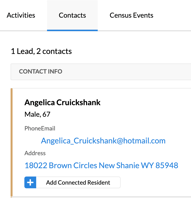
- Click Connect an Existing Lead
- Search for a current lead and select
- Select the relationship to the lead
- Click Add Lead
The connected lead will be displayed just below the current lead under contacts.
Connect a new lead to a current lead
- Find your current lead through global search or Sales Pipeline
- Click on your lead
- Click on Contacts tab under the lead's header
- Click Add Connected Resident
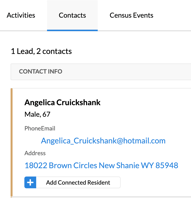
- Click Create New Lead
- This will open a Guidance that includes information related to the current Lead. Under Prospect(s), the screen will scroll down to Connected Lead Detail. This is where you'll enter at least the following required fields:
- Last Name
- Primary Phone and type OR Email
- Click Complete
The connected lead will be displayed just below the current lead under contacts.