When reviewing eLeads, it's important to check for duplicates before accepting the lead.
-
Click SalesDay under Sales
-
Click on an eLead on the right under New eLeads
- The Duplicate Checker automatically checks the following:
- prospect's first and last name,
- contact's first and last name,
- prospect's phone number and email address
- contact's phone number and email address
- Additional searches for names can be completed in the appropriate search boxes. Example: If a first name is Robert, you may want to search for Bob.
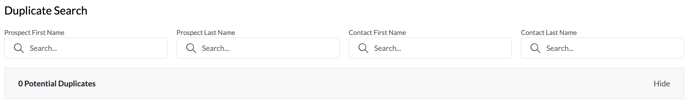
- If there are no duplicates, select the radio button next to New eLead is Not a Duplicate
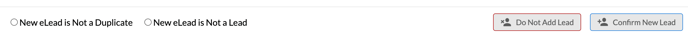
- Click Confirm New Lead
Once you confirm a new eLead, a new record will be created in both VIA and integrated systems, and a notification will appear in your Notification Center.