Learn how to change the primary contact for a prospect.
- Navigate to your prospect's profile page from either the Global Search, Prospects list or Sales Pipeline.
- Click on the Contacts tab
- Click on Edit Authorizations button
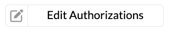
- The Authorizations modal will appear. You can select which contact should be the Primary Sales Contact.
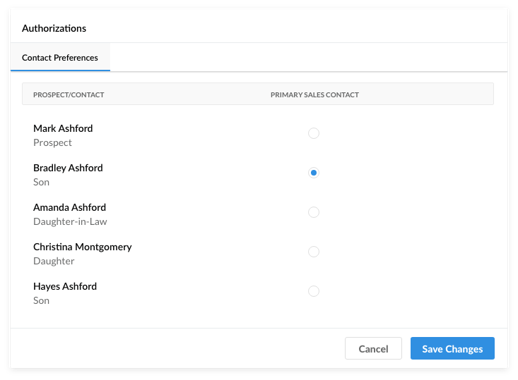
- Click Save Changes
Once you save changes, that contact information will change places with the current primary sales information and be labeled with the blue flag. You will also see the primary sales contact information change in the header, prospect list, and sales pipeline for that prospect.